Información General
Sistema de Votación
Despues de votar se actualiza la pagina con los datos que estabas buscando.
Elige tu candidato y mira los resultados en tiempo real.
Selecciona un candidato para votar

Jeannette Jara
Partido Comunista

Evelyn Matthei
Chile Vamos

José Antonio Kast
Partido Republicano

Franco Parisi
Partido de la Gente

Johannes Kaiser
Nacional Libertario

Marco Enríquez-Ominami
Independiente

Harold Mayne-Nicholls
Independiente

Eduardo Artés
Partido Comunista Chileno (Acción Proletaria)
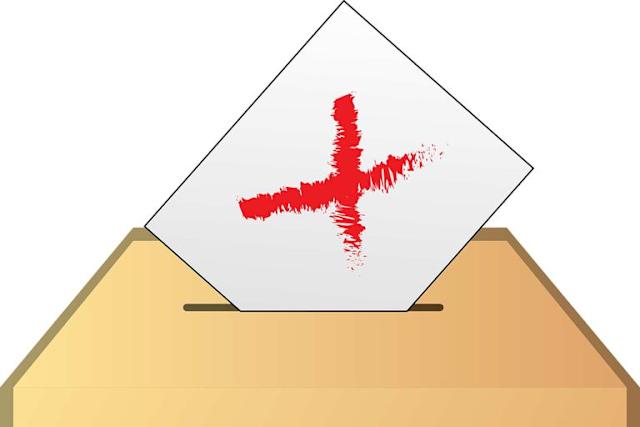
Blanco y/o Nulo
Indeferente
